The Early Learning Portal includes spreadsheets that align each standard with at least one resource. Use these spreadsheets to help you individualize learning in the classroom, target specific outcomes, and provide intervention and enrichment for learners. Each of the domain pages has a link to its spreadsheet. Click the button and find the link to the spreadsheet in the directions for each domain. Below is an image of the Approaches Toward Learning Domain.
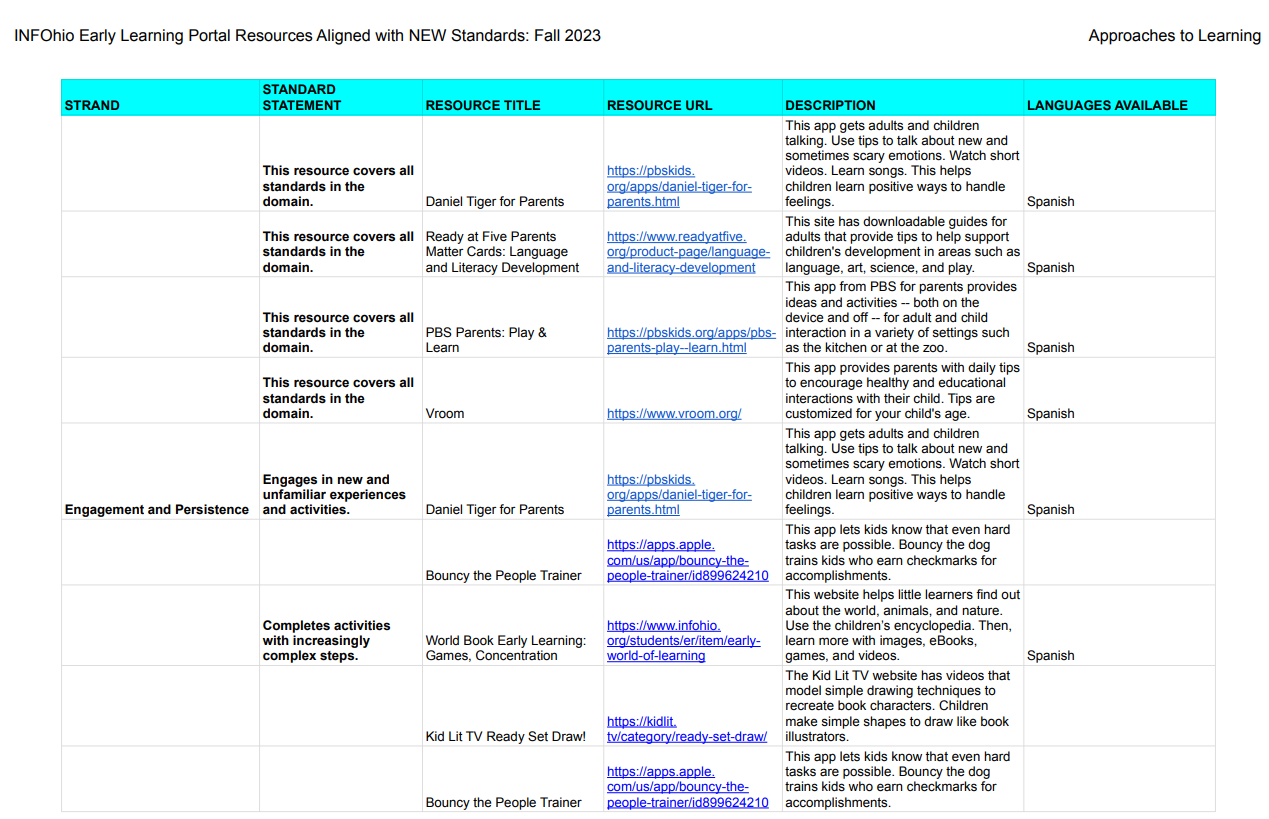
A choice board is a graphic organizer that allows for personalized learning. Use this choice board to personalize how you will practice, learn, and master using the resources from INFOhio's Early Learning Portal in your classroom. Choose activities vertically, horizontally, or diagonally to introduce and implement technology in your instruction.Use all the activities on the board to help you fully master technology integration. For additional ideas on how to use technology successfully with early learners, consider the practices described on this document from the National Association of Education for Young Children.
Fetch is avaiable to INFOhio automated schools. If you are an INFOhio school, please log in with your school username/password using the button at the top-left corner of this page.
For more information about Fetch, please visit the Fetch information page or contact INFOhio support at https://support.infohio.org.