Capstone has created a helpful resource for educators to find standards-aligned instructional materials for the classroom. One source for these materials is Capstone Search by Standards. There are two ways to access Capstone Search by Standards.
In PebbleGo Next, click the gear icon in the upper right corner.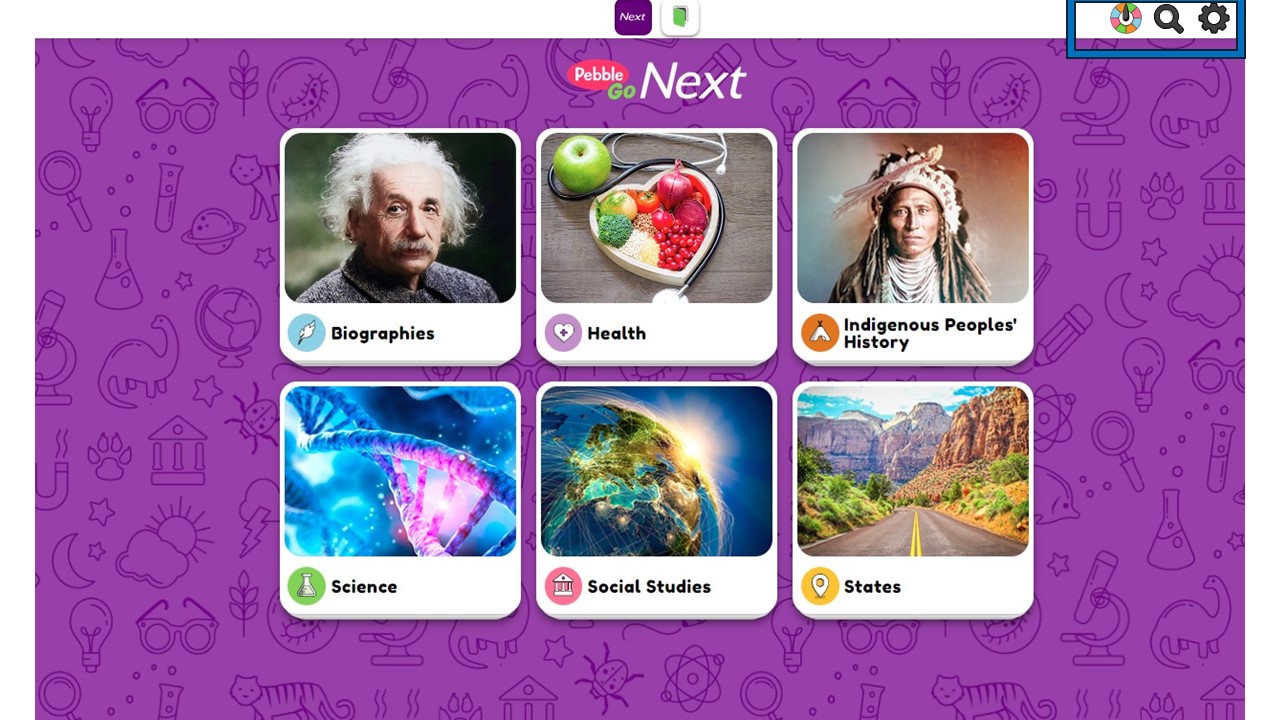
Choose Educator Tools from the list.
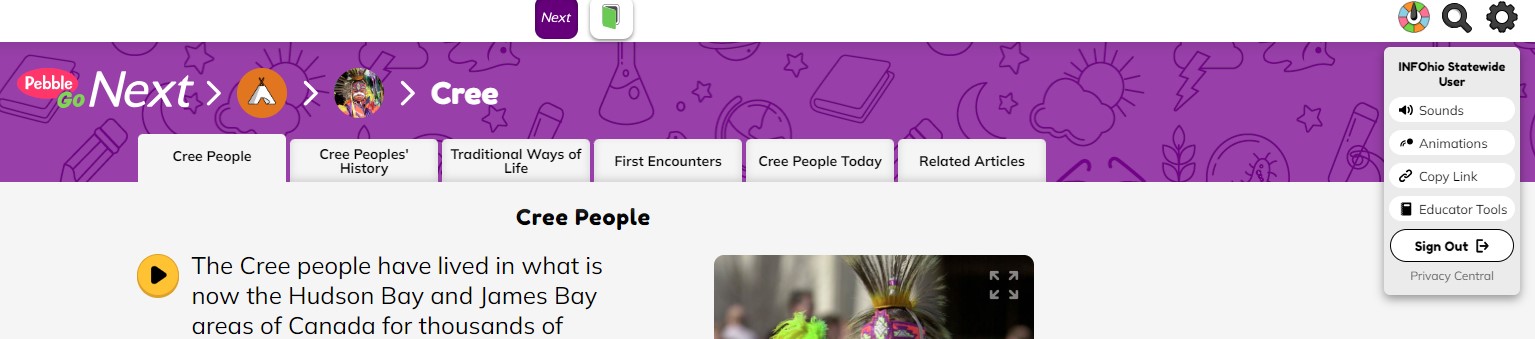
From the INFOhio website homepage:
Capstone Search by Standards includes content from three resources: PebbleGo (not available from INFOhio), PebbleGo Next, and Capstone Interactive eBooks.
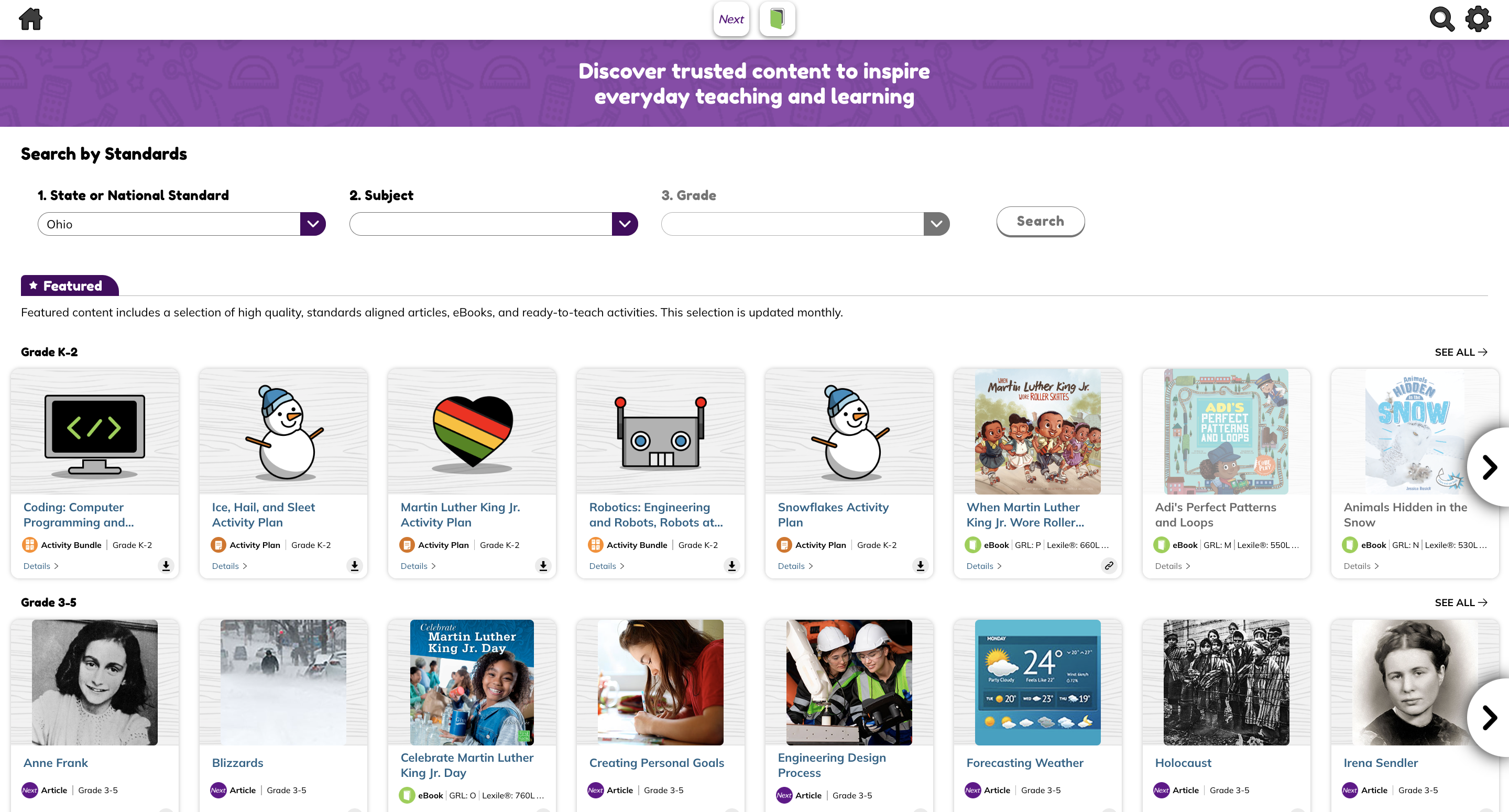
Capstone Search by Standards
For best results, follow these steps to find PebbleGo Next content for Ohio's Learning Standards:
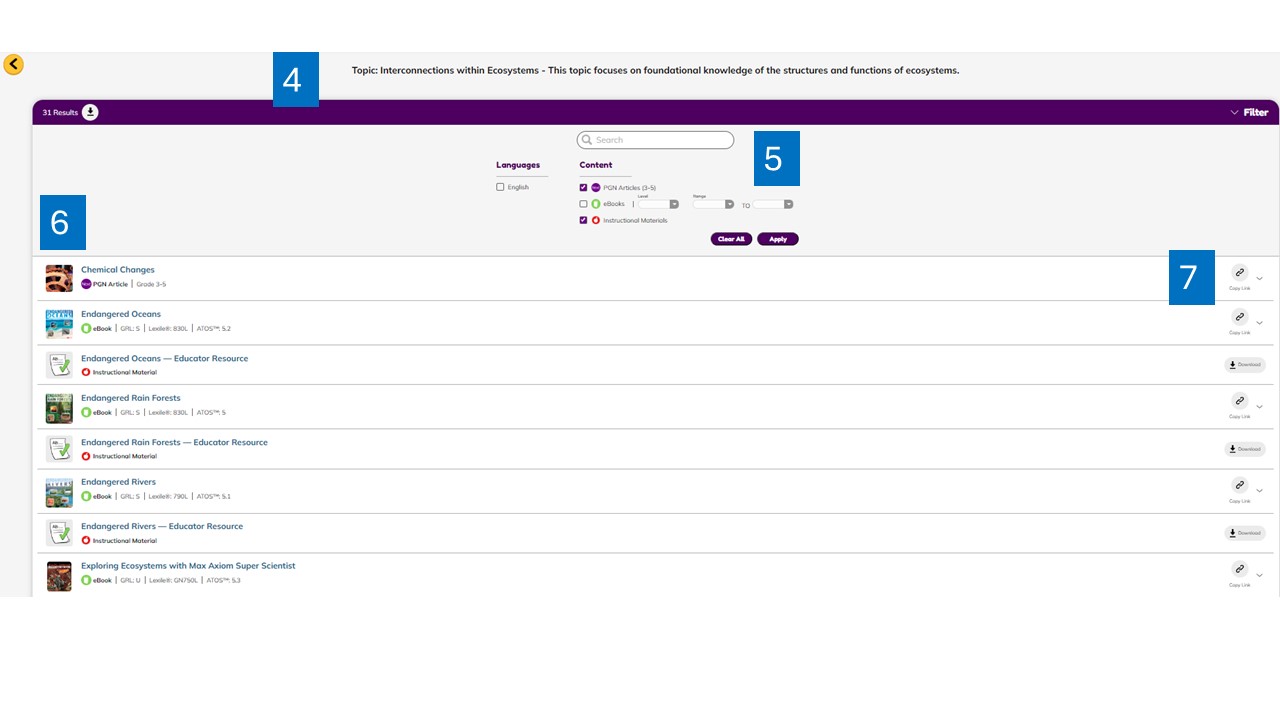
Capstone has created instructional materials to support teachers using PebbleGo Next in the classroom. INFOhio makes these lessons and printable resources easy to find in Educator Tools. Educator Tools is INFOhio's curated repository of quality, standards-aligned materials for Ohio educators.
To find PebbleGo Next instructional materials in Educator Tools, use the limiters on the left. Choose Capstone from Source and Activity and Lesson Plan from Item Type. You can add grades in Grade Level and subjects from Content Area as well.
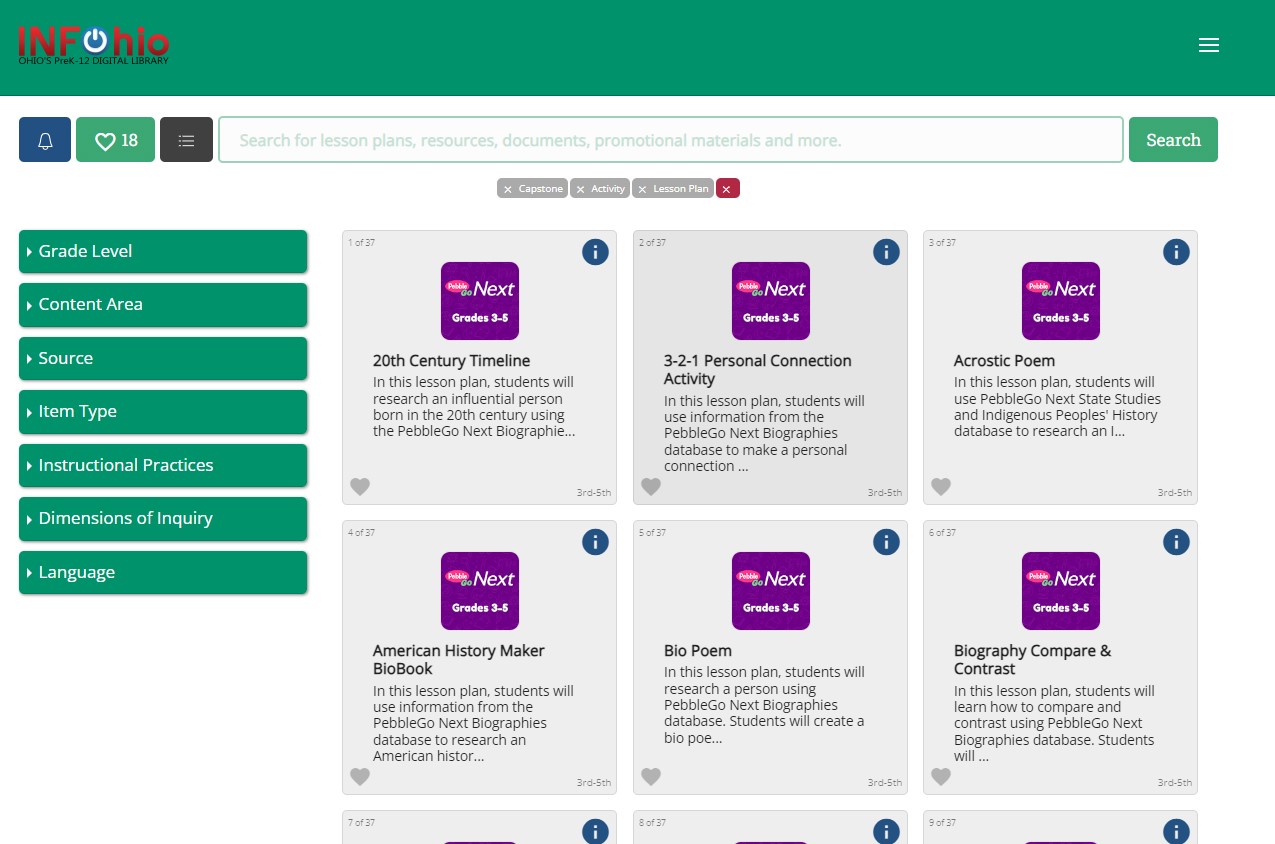
Learn more about the instructional materials by clicking on the "i" button. You will see the full description of each item and options for sharing and saving the instructional materials as shown in the graphic below. 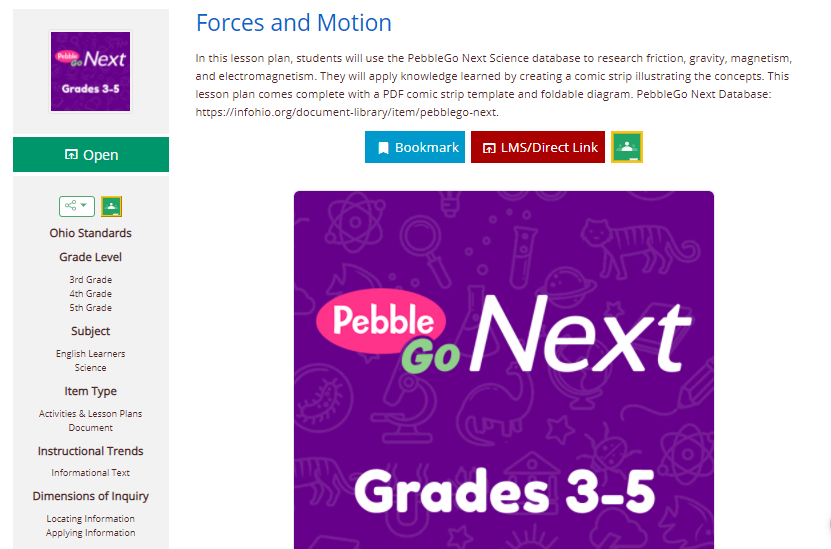
Fetch is avaiable to INFOhio automated schools. If you are an INFOhio school, please log in with your school username/password using the button at the top-left corner of this page.
For more information about Fetch, please visit the Fetch information page or contact INFOhio support at https://support.infohio.org.