Getting Started Students
Welcome to R4S the online Information Literacy course!
- Are you working independently?
- Are you working with a class doing a research project or solving a real-world problem?
You can begin with any of the R4S modules. If you are not sure where to begin, start with Module 1 "Asking Good Questions".
INTRODUCTION
The R4S: Research for Success blended learning consists of six self-paced learning modules, each focused on skills and thinking needed in successful research and problem-solving. Each module includes three sections:
- Learn - introduction, learning objectives, learning content (videos, articles, games)
- Practice – practice activities
- Master – application to a research project or problem.
As you go through each module, you will learn a research and problem solving process that can be applied both to school and college research. Use this same process to solve real-life problems including those you encounter as a student, as an adult, or in a future career.
USING R4S
|
Each module provides opportunities to engage in learning by reading, watching videos, participating in games, applying the learning in example activities, participating in class discussions, and applying the process to a real world research problem. The R4S learning activities lead you to complete a research project. The research question you develop in Module 1: Ask Good Questions, will focus your work. If you are working in a project based learning environment, R4S will provide you with examples on how to find and analyze information as you seek a solution to your real-world problem. The sources in R4S are selected to assist you with collaborative projects and work with Google Drive and Google Classroom and online class software. As you work through the modules look for the Google Drive, PDF to Cloud and Google Classroom tools. |
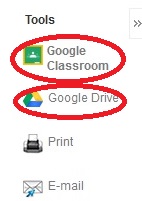 |
ASSESSING YOUR LEARNING
Assessing your learning in R4S includes peer-review, teacher review, and self-reflection. If you have a specific assignment, be sure to consult the requirements as you work through the R4S modules.
TECHNOLOGY
R4S learning tools have been carefully selected from college, university, and business Internet resources. To fully access the tools you will need Adobe Acrobat Reader. Please consult your teacher, school librarian, or tech department about installing or updating Adobe Acrobat on your school-issued machine.
If you are using a school or public library computer that does not have the proper software, you will be able to participate in the coursework using other alternatives provided in the course.
ACCOMMODATIONS FOR STUDENTS WITH DISABILITIES
R4S includes multiple learning opportunities provided to meet various learning preferences as well as disabilities. Whenever possible, a script or closed captioning is included with videos.
Course Goals
- Learn Research Strategies
- Find, Evaluate, Organize Information
- Use Information Ethically
- Use Digital Media to Collaborate and Present Results
- Conduct Research Successfully in College and Careers





