How do I develop a research question?
A topic is the starting point for your research. When you have chosen a broad topic, the next step is to create a research question about your topic. There will be more than one question you can use for every topic. Your question can be modified and even replaced as you learn more about the topic. The most workable research questions usually start with "Why," "How," "Which," "Should," or "What if."
| #1 | 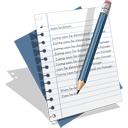 |
Work with these sample questions, filling in the blanks on the Developing Your Questions Word document or PDF. As you fill in the blanks, think about the new question as a research topic. |
||
| #2 | 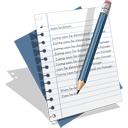 |
Practice developing research questions. Write your own questions for the topics in the Turning Topics into Research Questions Word document or PDF. | ||
| #3 | 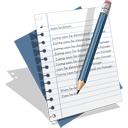 |
When you need information, you ask a question. For instance, you might ask:
The hardest part of research or problem solving is getting started. One way to get started is by creating questions. When developing questions, it is helpful to think of as many questions as possible surrounding a topic. Here is one strategy to help develop questions. Choose an image from the slide show, Thirty Thinking Images, or do a search for a topic using an Internet search engine such as Google and click on the image results. Develop questions you have about the photograph you have chosen using the Question Generator Form Word document or PDF. When using the form, keep in mind:
Here are some sample questions about this image of an osprey in a marsh.
|
||
| #4 |  |
Read these two articles:
|
||
| #5 | 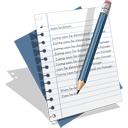 |
Write and record questions that you have about the articles Social Media and Body Image: #Fitinspiration at Its Worst and Body Conscious. Use the Three Levels of Questions Word document or PDF to record your questions. You can apply this questioning technique to future research projects or to find a solution to a problem.
|






